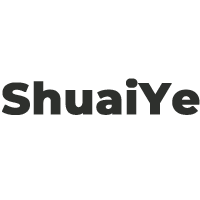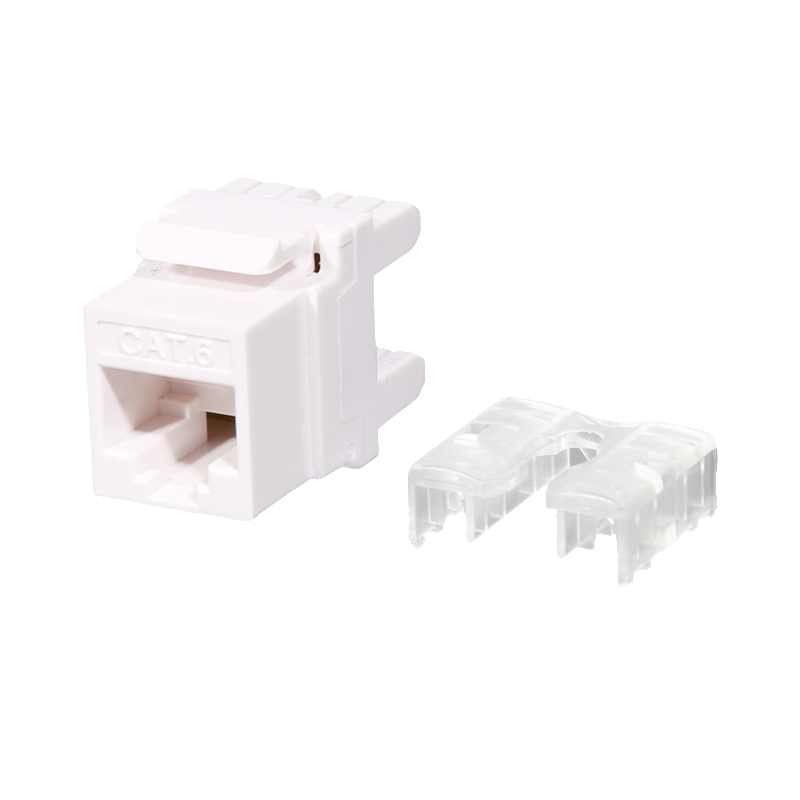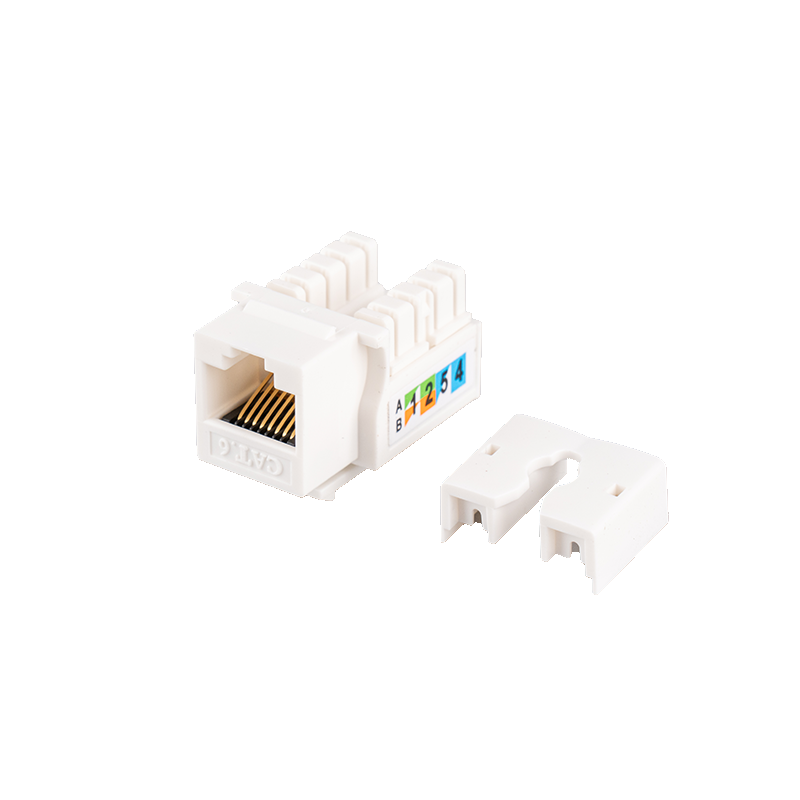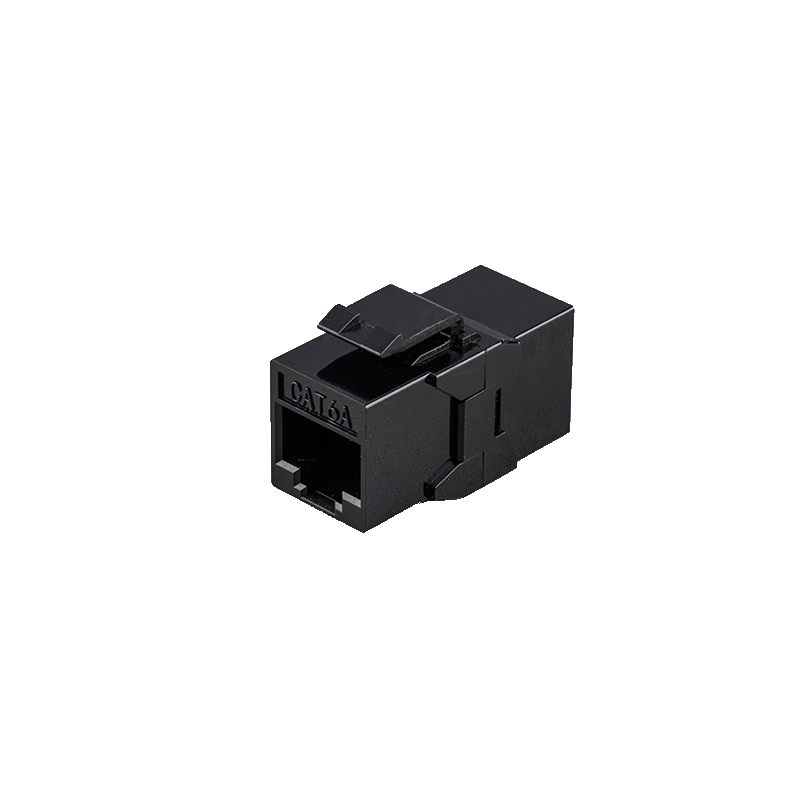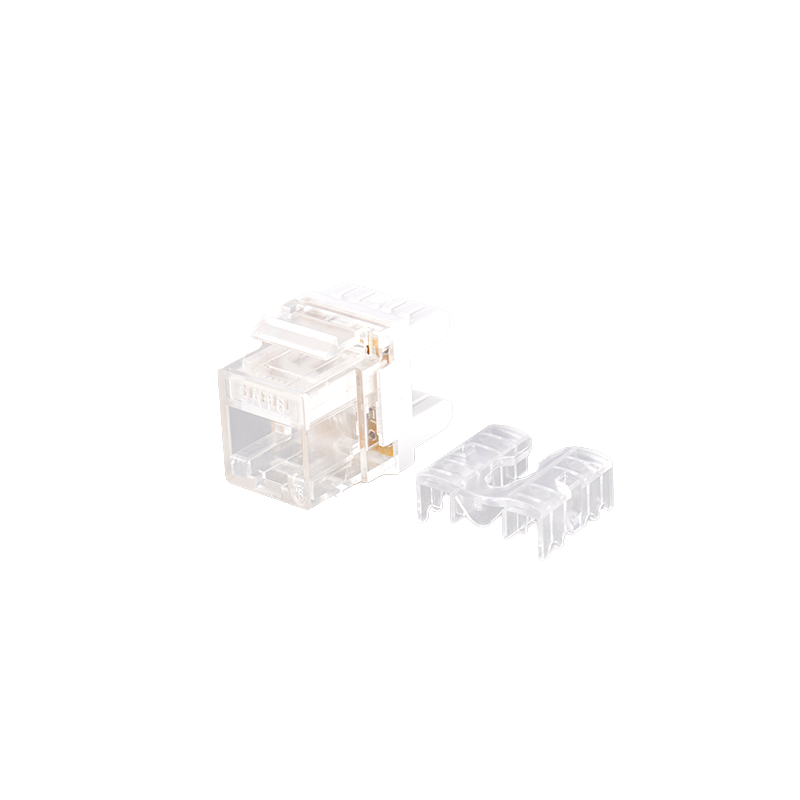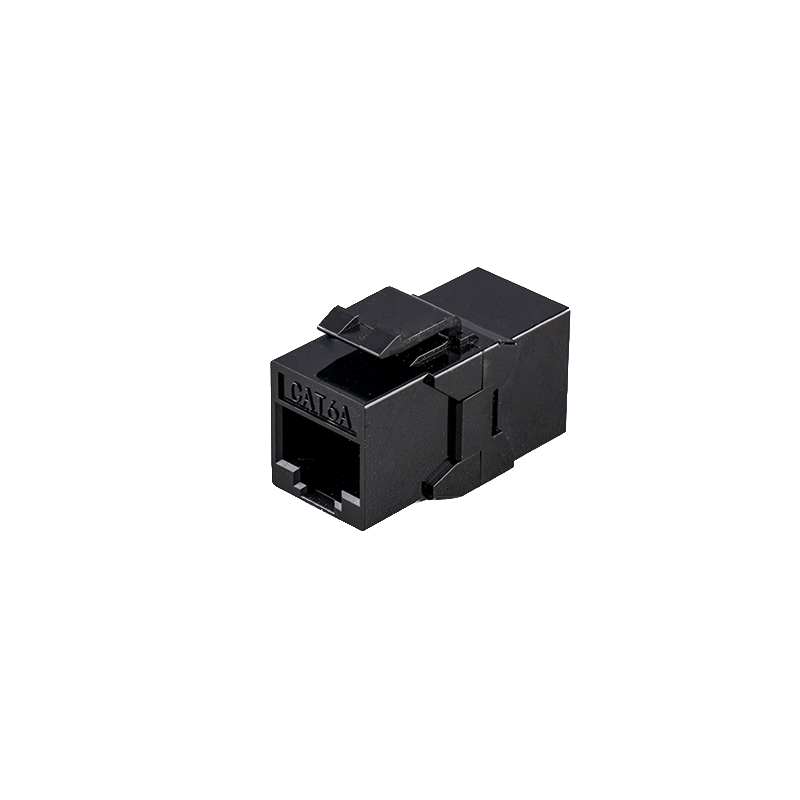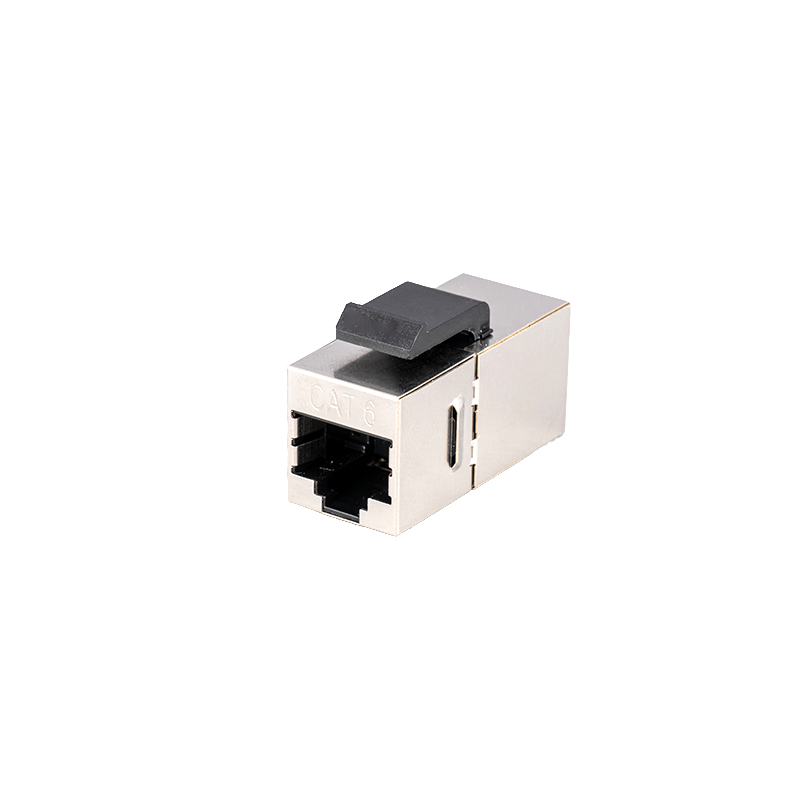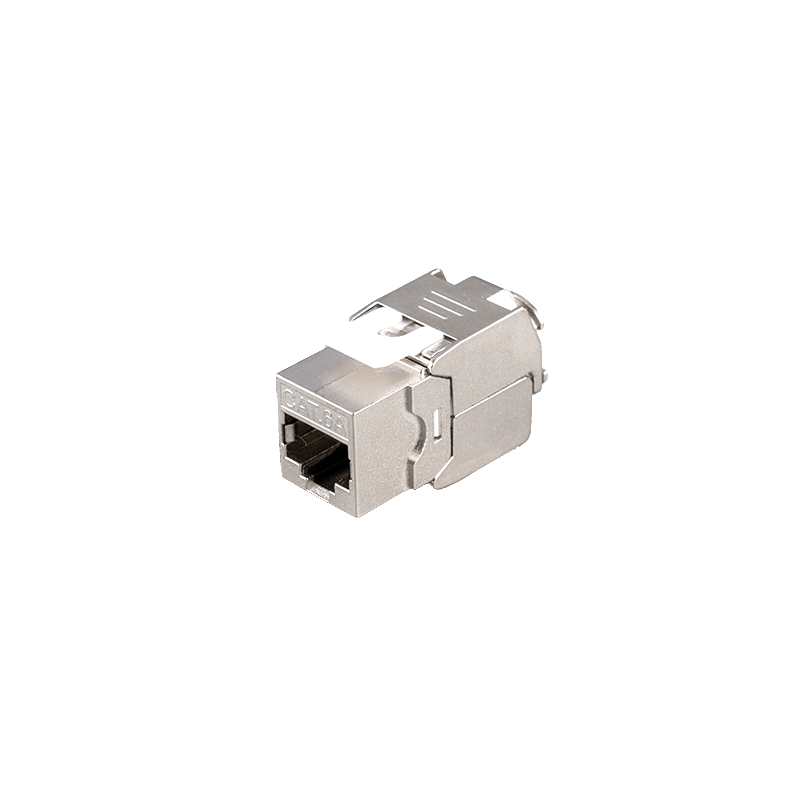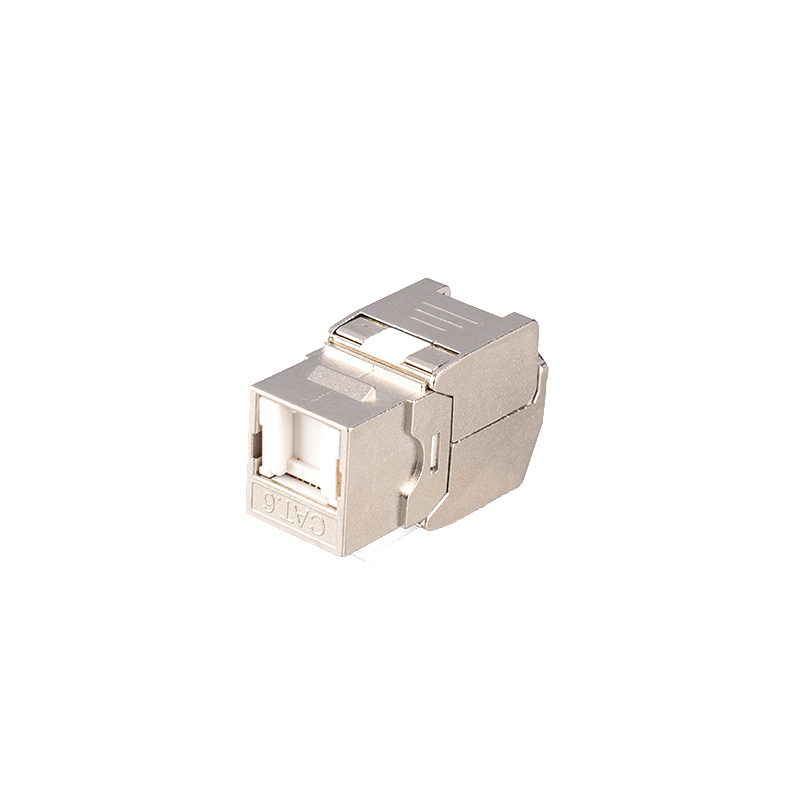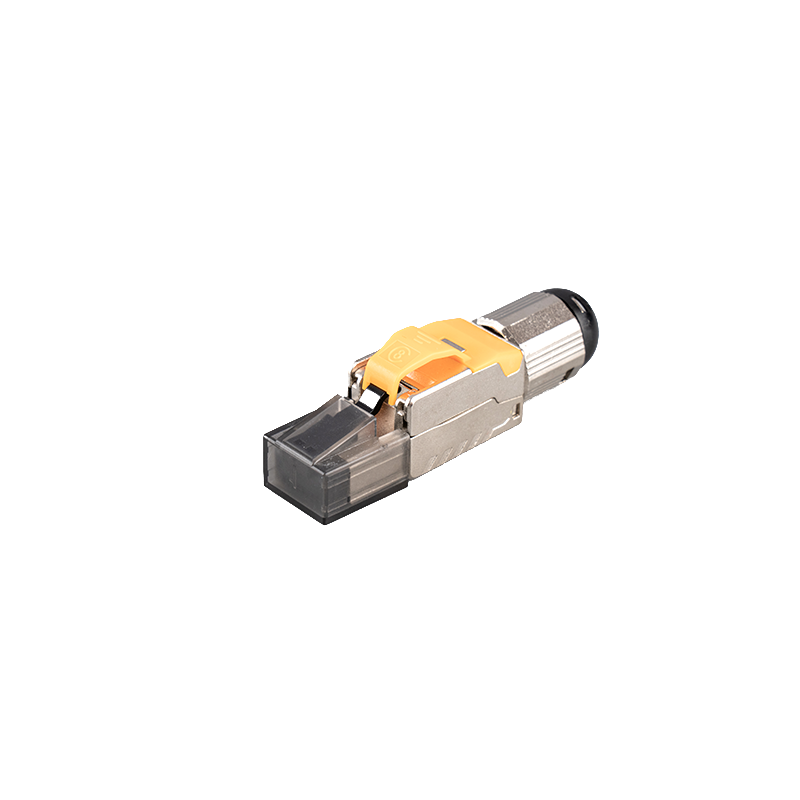How to deal with the compatibility, upgrade path and electromagnetic interference problems of Unshielded Dual Port Desktop Box in IT infrastructure?
Unshielded Dual Port Desktop Box is usually designed as a desktop application. Through its dual-port feature, it can provide additional connection options, such as USB, Ethernet, etc., to bring users greater flexibility and scalability. However, it is worth noting that its "unshielded" feature means that it may be subject to a certain degree of interference in scenes with complex electromagnetic environments, affecting the stability of data transmission.
In the process of upgrading or integrating IT infrastructure, the compatibility of equipment is one of the primary considerations. For Unshielded Dual Port Desktop Box, its compatibility is mainly reflected in the following aspects:
Hardware interface compatibility: Ensure that the port type, speed, protocol, etc. of the device match other devices in the existing IT environment to achieve seamless connection and data transmission.
Software and operating system compatibility: Drivers and firmware need to be compatible with the current operating system version to avoid the device from not working properly due to software conflicts.
Network compatibility: In a network environment, the network configuration of the device needs to be consistent with the existing network environment to ensure smooth network communication.
Challenges of the upgrade path
With the continuous development of IT technology, infrastructure upgrades have become the norm. However, for desktop devices such as the Unshielded Dual Port Desktop Box, the upgrade path may not be as clear and direct as that of enterprise-level devices:
Performance bottleneck: Since the design was not originally intended for enterprise-level applications, the Unshielded Dual Port Desktop Box may not be able to meet the performance requirements of high-load, high-demand production environments. Therefore, during the upgrade process, you may need to consider replacing it with a more powerful enterprise-level device.
Scalability limitation: Although it has dual-port characteristics, the scalability of the Unshielded Dual Port Desktop Box is relatively limited. When you need to expand the network on a large scale or connect more devices, you may encounter bottlenecks.
Electromagnetic interference problem: The unshielded design makes the device susceptible to interference in scenarios with complex electromagnetic environments, affecting the stability and reliability of data transmission. During the upgrade process, it is necessary to evaluate and consider electromagnetic shielding solutions.
Solutions and suggestions
In the face of the above challenges, the following are some recommended solutions:
Clear application scenarios: Before introducing the Unshielded Dual Port Desktop Box, its application scenarios and requirements should be clarified. For enterprise-level applications that require high performance and high stability, it is recommended to consider using dedicated enterprise-level devices.
Enhance electromagnetic shielding: In scenarios with complex electromagnetic environments, additional electromagnetic shielding measures can be considered, such as using shielded cables and installing metal shielding covers, to improve the stability of data transmission.
Flexibly plan upgrade paths: According to the actual situation and development needs of the enterprise's IT infrastructure, flexibly plan upgrade paths. When necessary, consider replacing the Unshielded Dual Port Desktop Box with a more advanced device that is more suitable for enterprise-level applications.
Strengthen technical support and maintenance: In order to ensure the normal operation of the equipment and extend its service life, technical support and maintenance of the equipment should be strengthened. Regularly checking the status of the equipment, updating drivers and firmware, and handling faults in a timely manner are all important measures to ensure the performance of the equipment.


 英语
英语 中文简体
中文简体