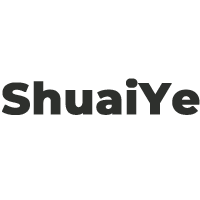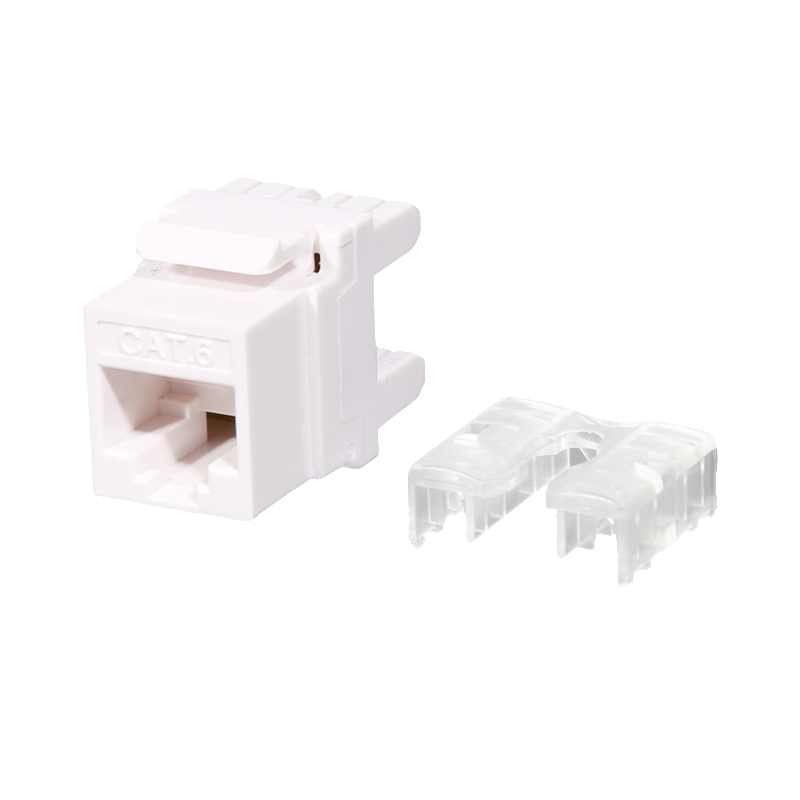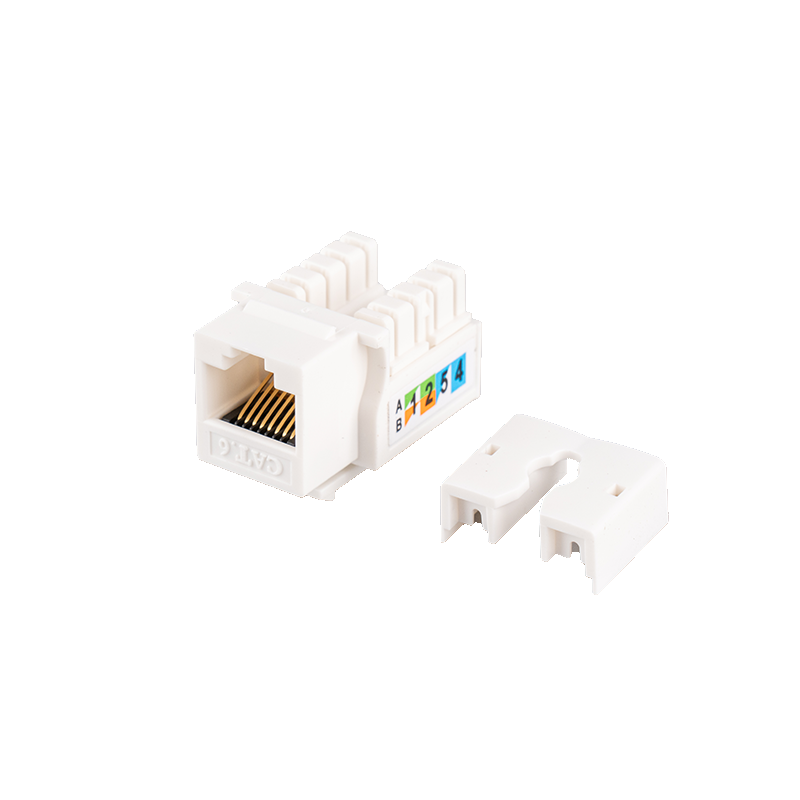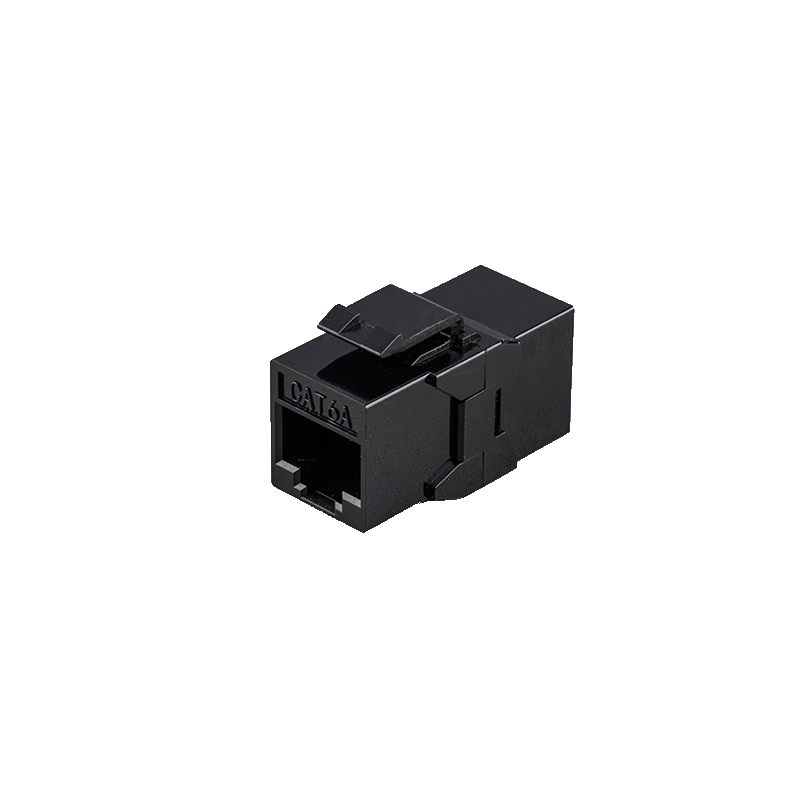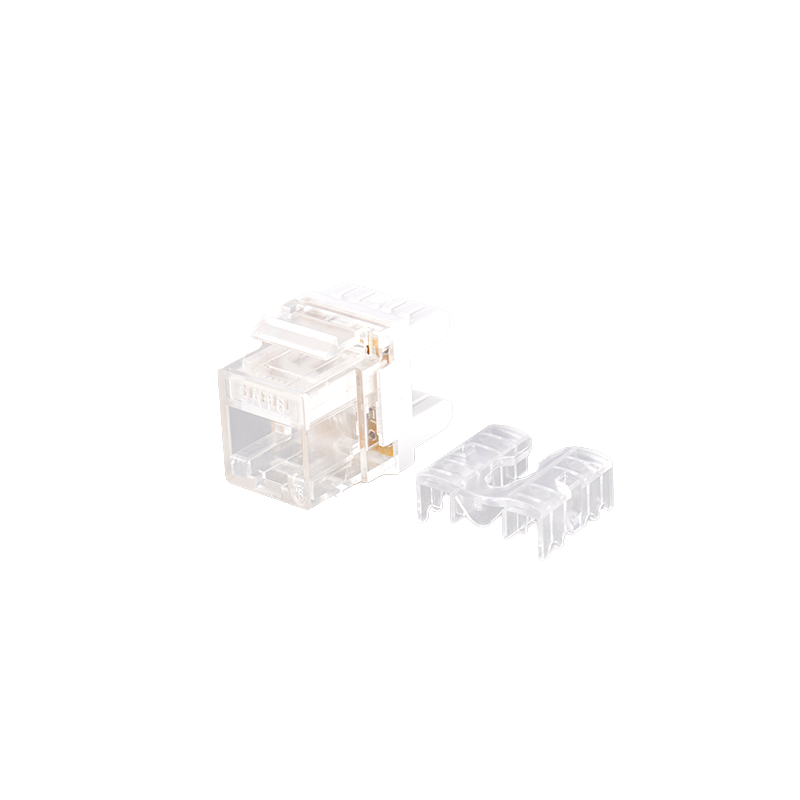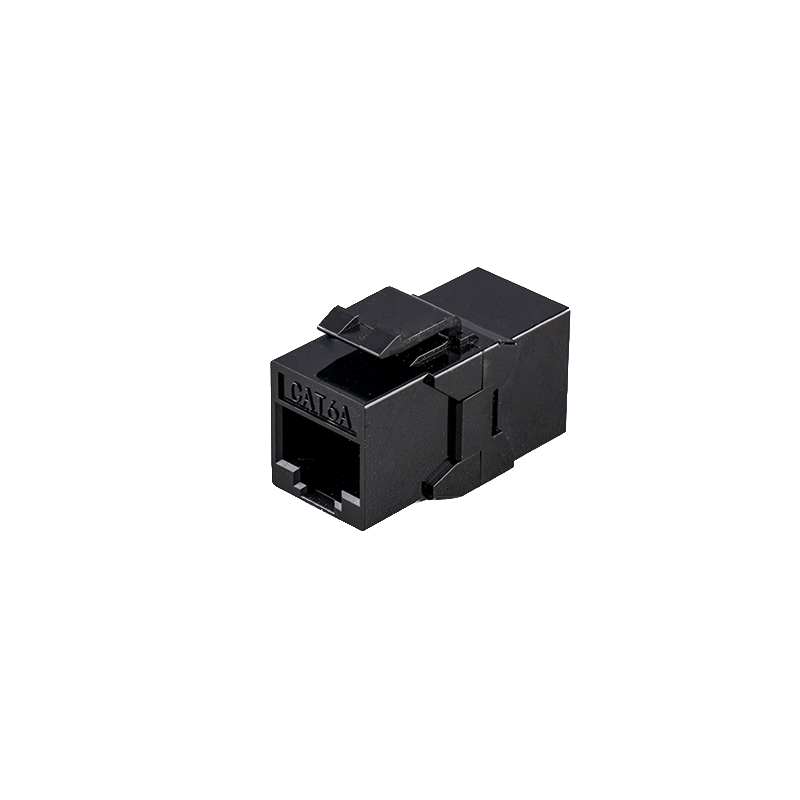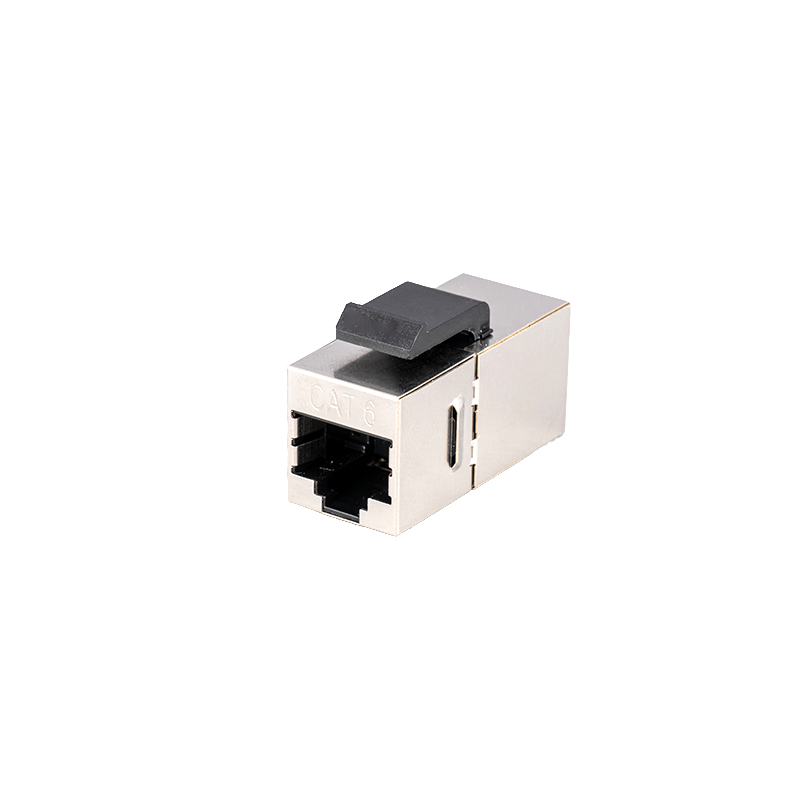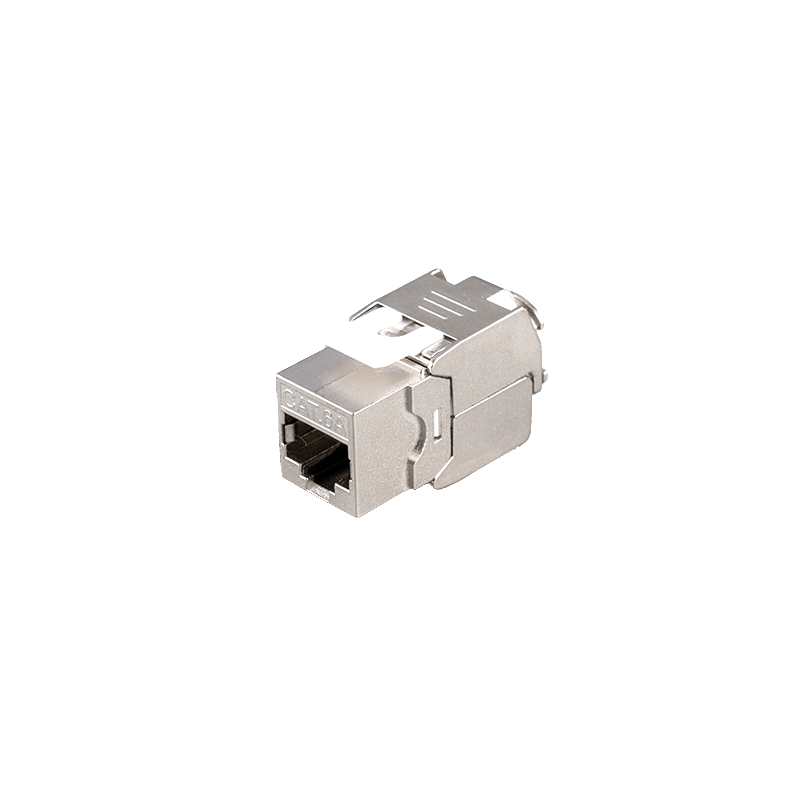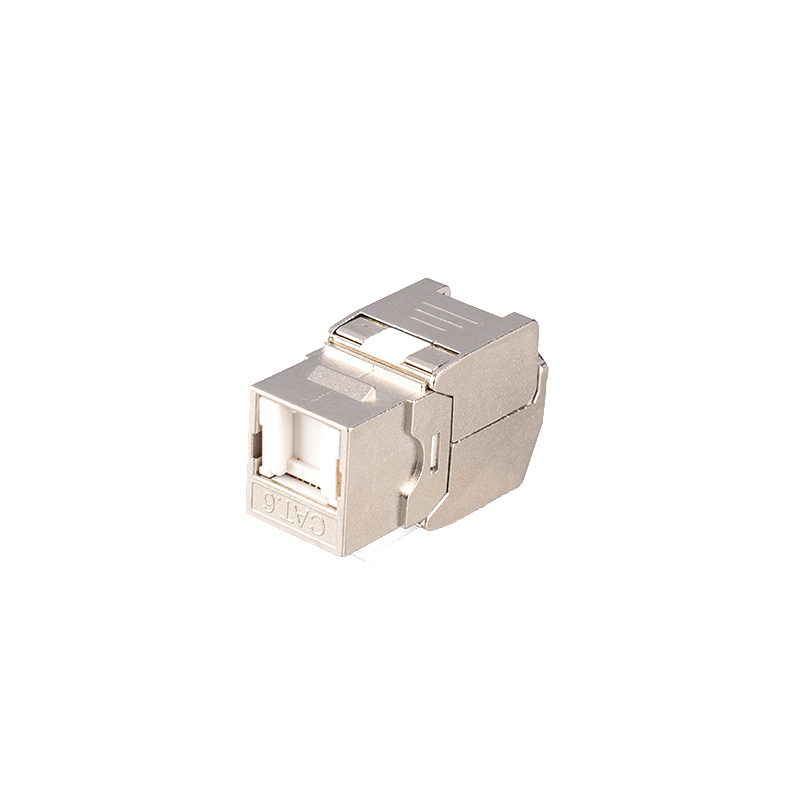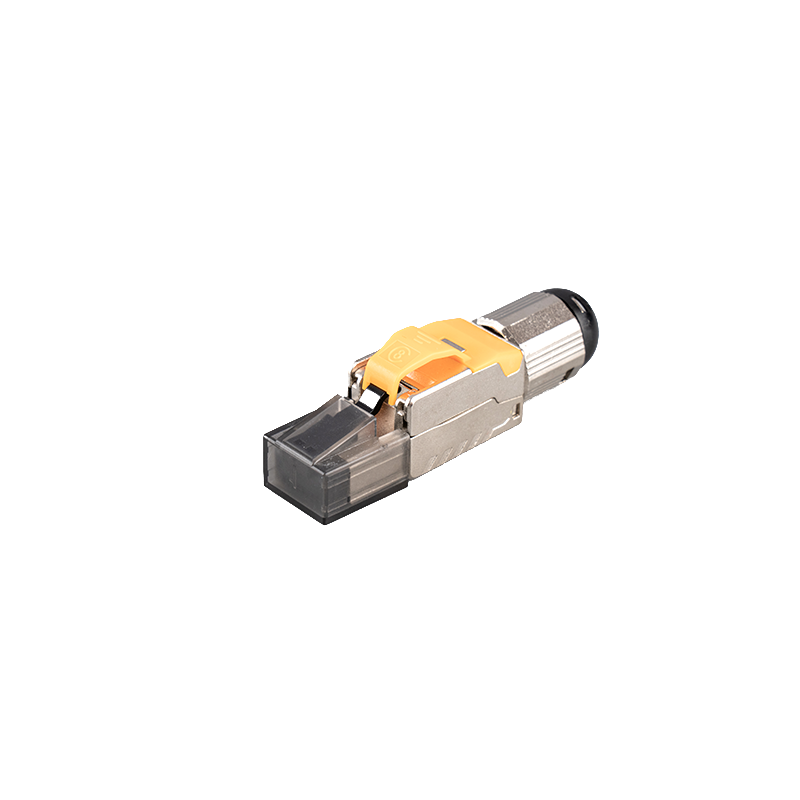What precautions should be taken when installing and maintaining the Cat5e/Cat6 short-body unshielded module?
When building or upgrading modern network systems, Cat5e and Cat6 short-body unshielded modules are popular for their compact design and wide compatibility. These modules not only help optimize wiring space, but also ensure high-speed and stable data transmission. However, to ensure that these modules can perform at their best, correct installation and regular maintenance are essential. Here are some precautions for the installation and maintenance of Cat5e/Cat6 short-body unshielded modules.
Installation precautions
1. Environmental preparation:
Ensure that the installation environment is clean and dry to avoid dust, moisture and corrosive substances from damaging the module.
Check whether the installation location meets the network wiring specifications and avoid electromagnetic interference sources such as high-power electrical appliances or radio transmission equipment.
2. Choose the right tools:
Use professional network crimping pliers and network testers to make and test network cables to ensure connection quality.
Make sure all tools are qualified products to avoid using inferior tools that may cause damage to the network cable or poor contact.
3. Correctly install the module:
Install according to the module manual and wiring diagram to ensure that the module is correctly fixed on the panel or patch panel.
Pay attention to the orientation and position of the module port to ensure that the network cable can be inserted smoothly and is not easy to loosen.
Use the correct type of network cable (such as UTP or STP) and insert it into the corresponding position of the module strictly according to the color coding.
4. Check the connection quality:
After installation, use a network tester to detect the performance parameters such as connectivity, attenuation and crosstalk of each network cable.
Ensure that all connection points are tightened reliably without looseness or poor contact.
Maintenance precautions
1. Regular inspection:
Regularly (such as quarterly or semi-annual) check the physical state of the module and network cable, including whether there is wear, breakage or corrosion.
Check whether the module fixings are loose or damaged, and adjust or replace them in time.
2. Cleaning and maintenance:
Use a clean cloth or cotton swab to gently wipe the module port and network cable plug to remove dust and dirt.
Avoid using wet cloth or chemical cleaners to avoid damaging the module or network cable.
3. Pay attention to temperature changes:
Ensure that the module is installed within the appropriate temperature range to avoid excessively high or low temperatures affecting the module performance.
If the module is installed outdoors or in an environment with large temperature changes, appropriate insulation or heat dissipation measures should be taken.
4. Avoid excessive plugging and unplugging:
Try to reduce the number of plugging and unplugging of the network cable to avoid damaging the port or plug.
If you need to change the network cable frequently, make sure that the plugging and unplugging actions are gentle and accurate to avoid damage caused by excessive force.
5. Repair faults in time:
Once a fault is found in the module or network cable (such as failure to connect, slow data transmission, etc.), it should be checked and repaired immediately.
If the fault cannot be solved by yourself, you should contact professional maintenance personnel in time for processing.


 英语
英语 中文简体
中文简体