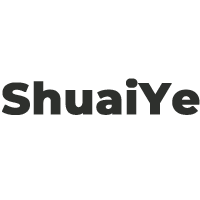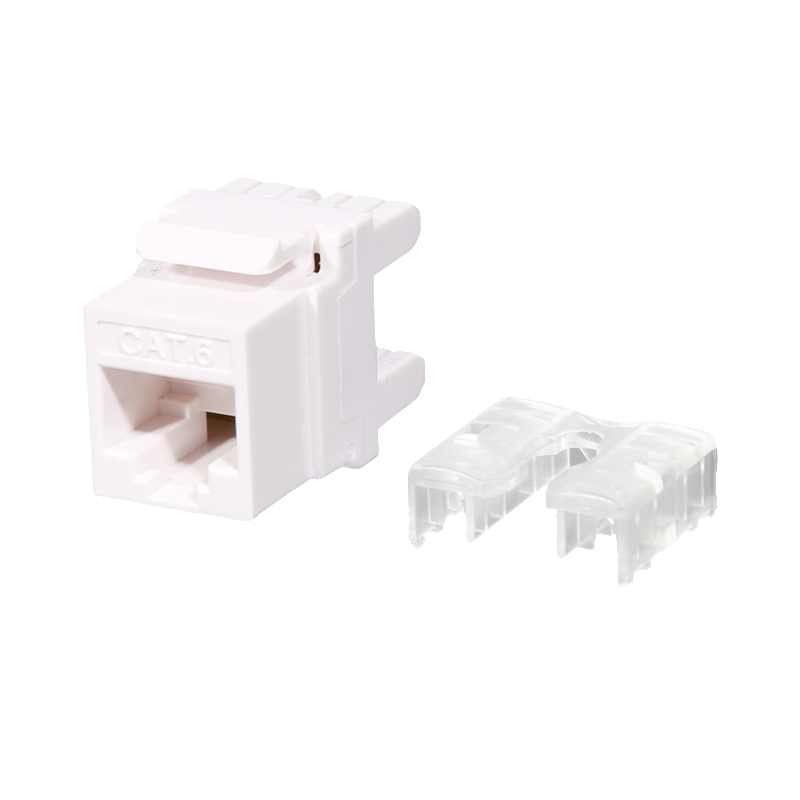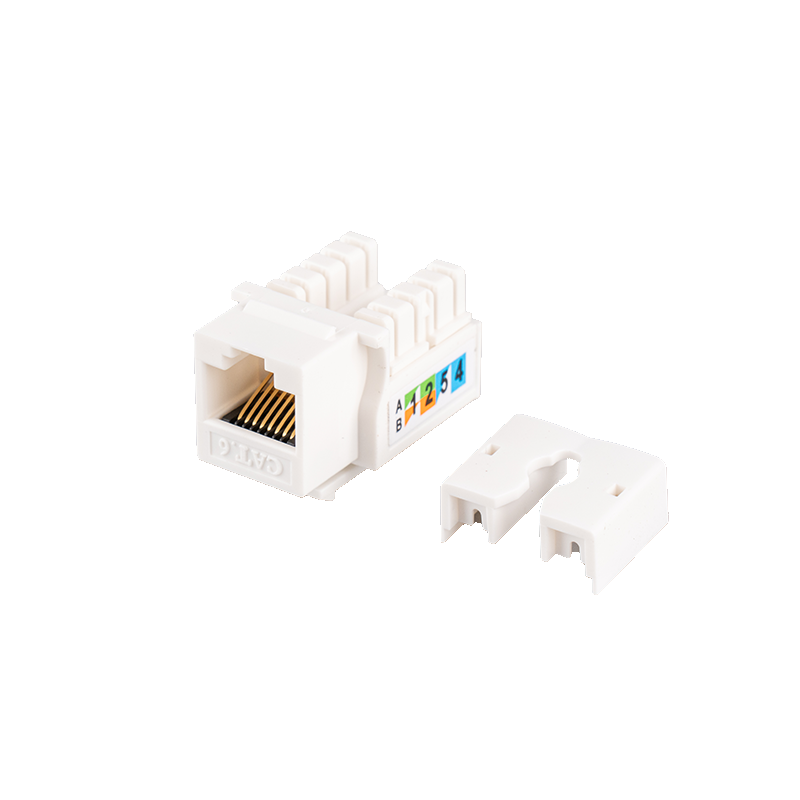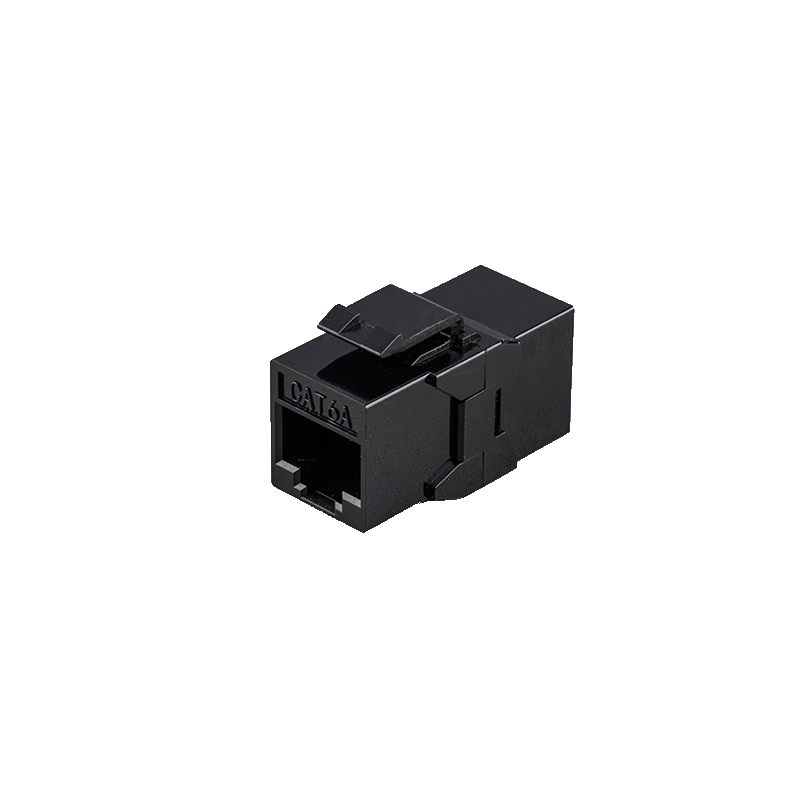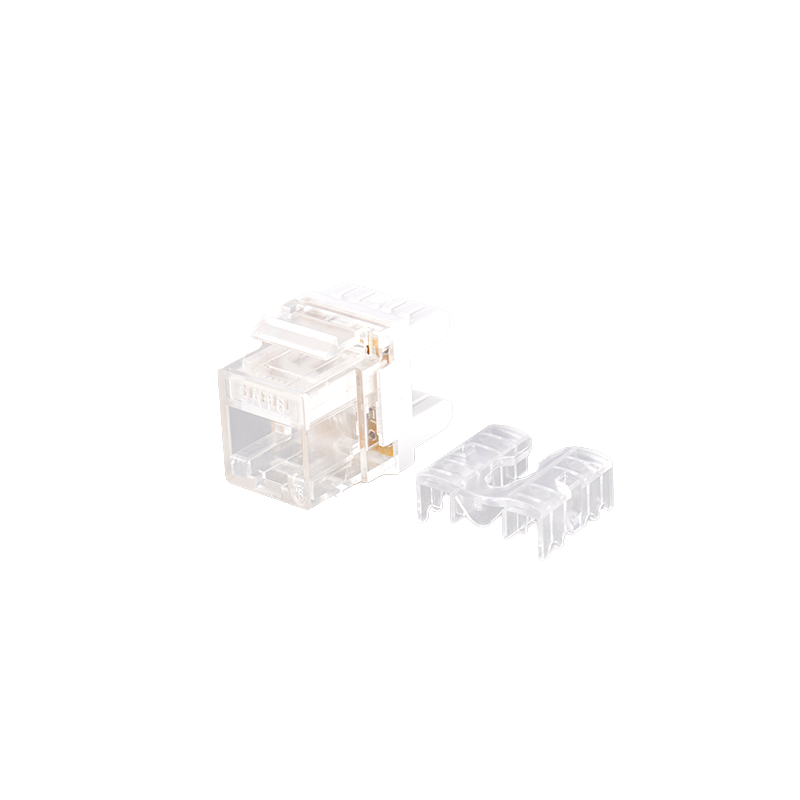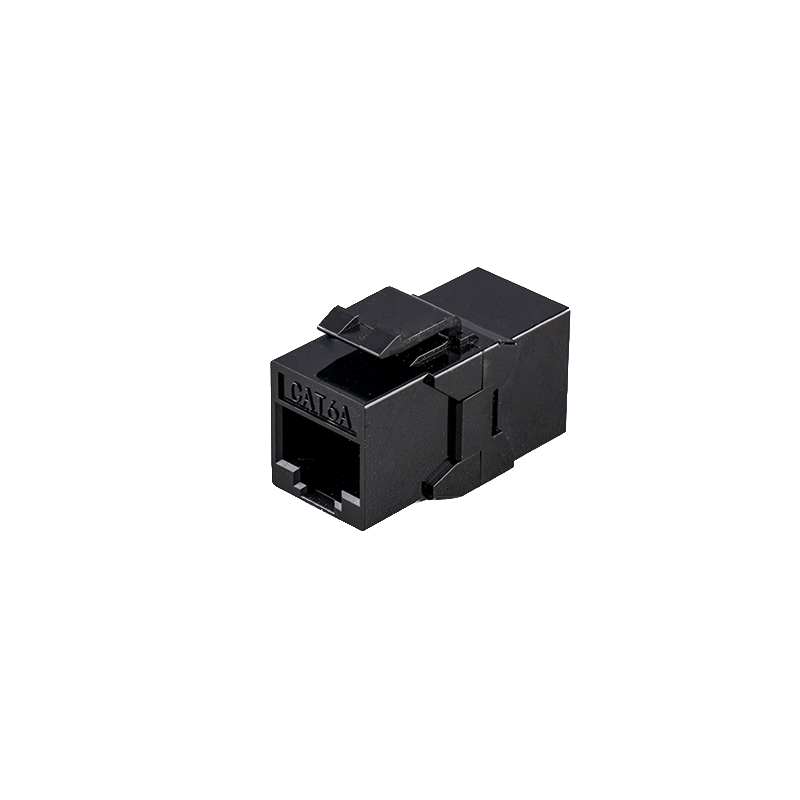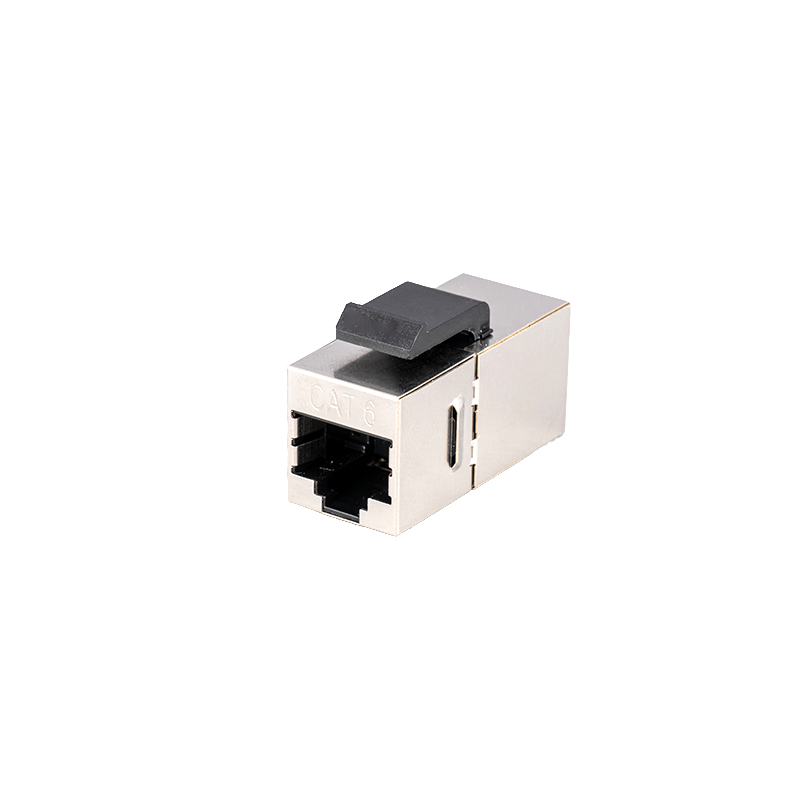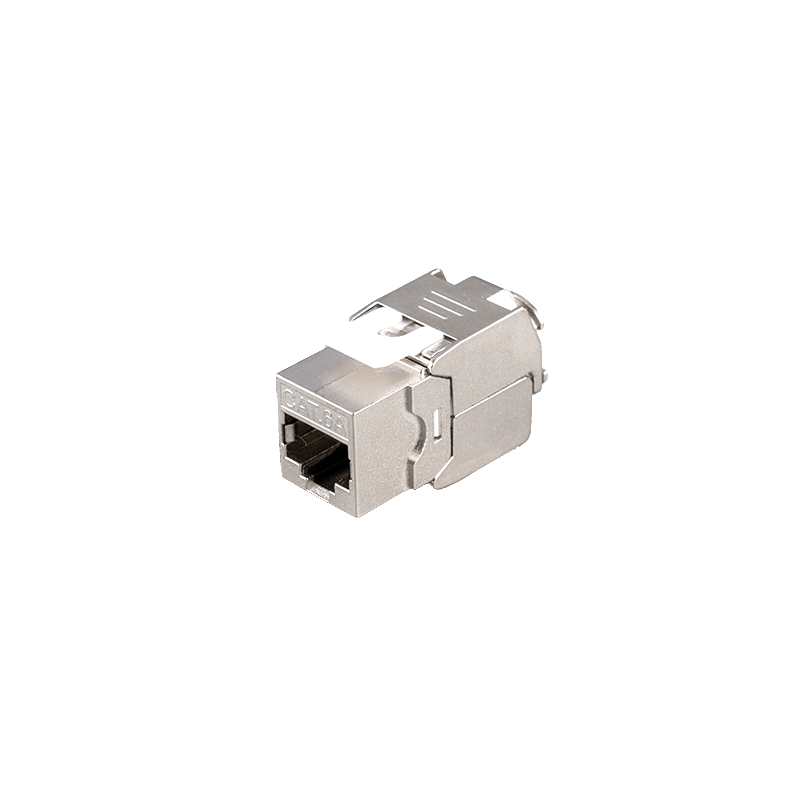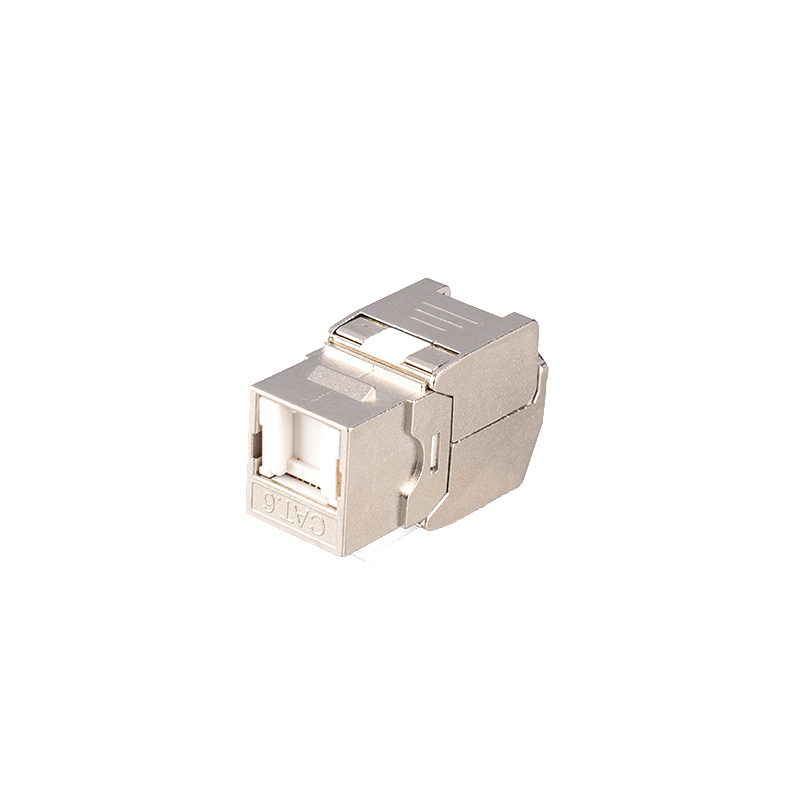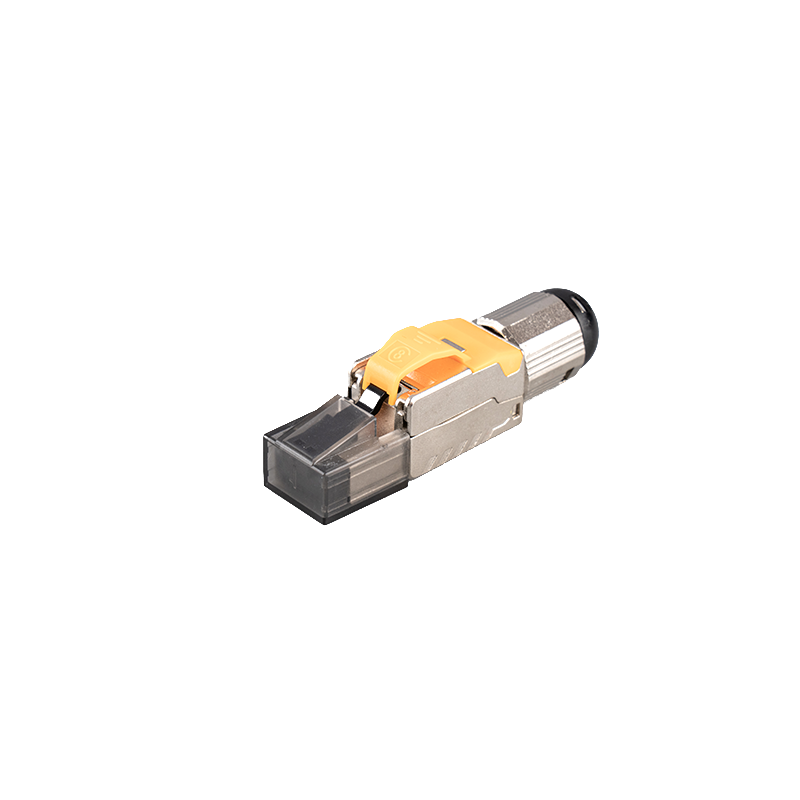How to properly install and maintain Patch Panel to ensure network stability?
In the construction of network infrastructure, the Unshielded 24-Port Patch Panel plays a crucial role. It not only offers an efficient and organized solution for managing network cables but also directly impacts the stability and performance of the entire network. Consequently, proper installation and regular maintenance of the Unshielded 24-Port Patch Panel are vital steps to ensure the smooth operation of the network.
Correct Installation Steps
Preparation Phase
Before installation, ensure that the chosen Unshielded 24-Port Patch Panel is compatible with your network environment, including network types (such as Ethernet) and port speeds.
Prepare necessary tools and materials, such as screwdrivers, cable crimpers, cable labels, tie wraps, etc.
Select a stable, well-ventilated, and easily accessible location for installing the patch panel to facilitate future maintenance.
Installing the Patch Panel
Follow the installation instructions to secure the patch panel in the predetermined position. Ensure it is firmly mounted to prevent loosening due to vibrations or collisions.
Connect the patch panel to networking devices like switches or routers, aligning the interfaces correctly and avoiding excessive cable bending or compression.
Cabling and Labeling
Insert network cables into the patch panel ports in a systematic order (e.g., color coding or port numbering). Ensure cables are inserted to the appropriate depth to prevent looseness or poor contact.
Use cable labels or color coding to identify each cable for quick recognition and management. Labels should be clear, durable, and placed in easily visible locations.
Testing and Verification
After cabling, use a network tester to check each port for normal signal transmission, ensuring no packet loss or errors.
Verify the stability and speed of network connections to ensure they meet network requirements.
Regular Maintenance Points
Cleaning and Dust Prevention
Regularly clean the patch panel and its surroundings to prevent dust and debris accumulation that could affect heat dissipation and signal transmission.
Use a soft cloth or specialized cleaner to gently wipe the patch panel surface and ports, avoiding wet cloths or chemical solvents.
Inspection and Tightening
Periodically inspect the fixing screws and cable connectors of the patch panel for looseness or damage. Tighten or replace them promptly upon discovery.
Check cables for signs of wear, breakage, or twisting, and replace aging or damaged cables in a timely manner.
Upgrading and Replacement
With advancements in network technology, timely upgrade or replace outdated patch panels and networking equipment to maintain the network's cutting-edge status and stability.
Stay informed of industry trends and vendor announcements to access new product information and technical support promptly.
Documentation and Record-keeping
Establish comprehensive network cabling documentation and records, including patch panel models, installation locations, port allocations, cable markings, etc.
Regularly update document content to ensure information accuracy and completeness. This will facilitate quick troubleshooting and resolution of network issues.


 英语
英语 中文简体
中文简体